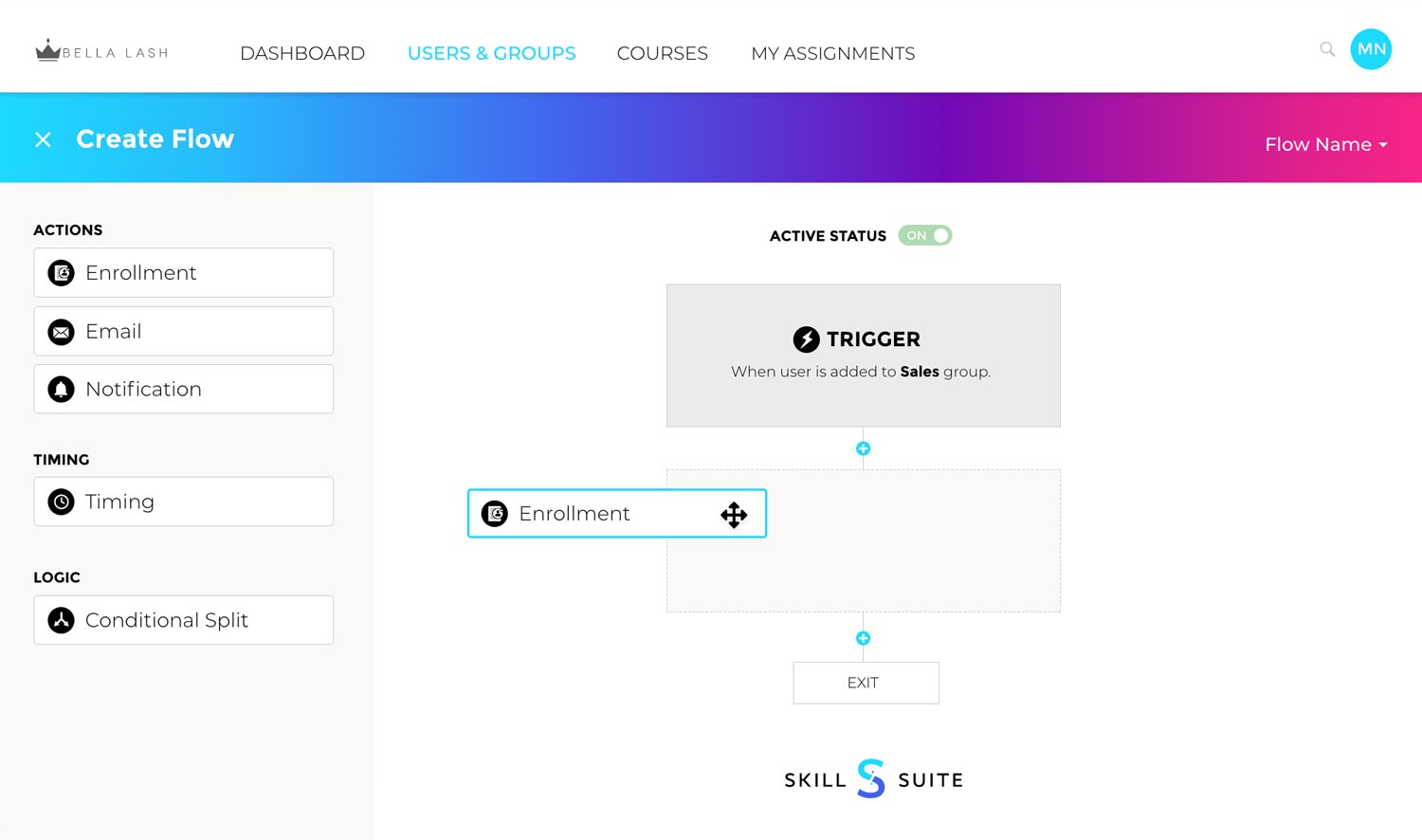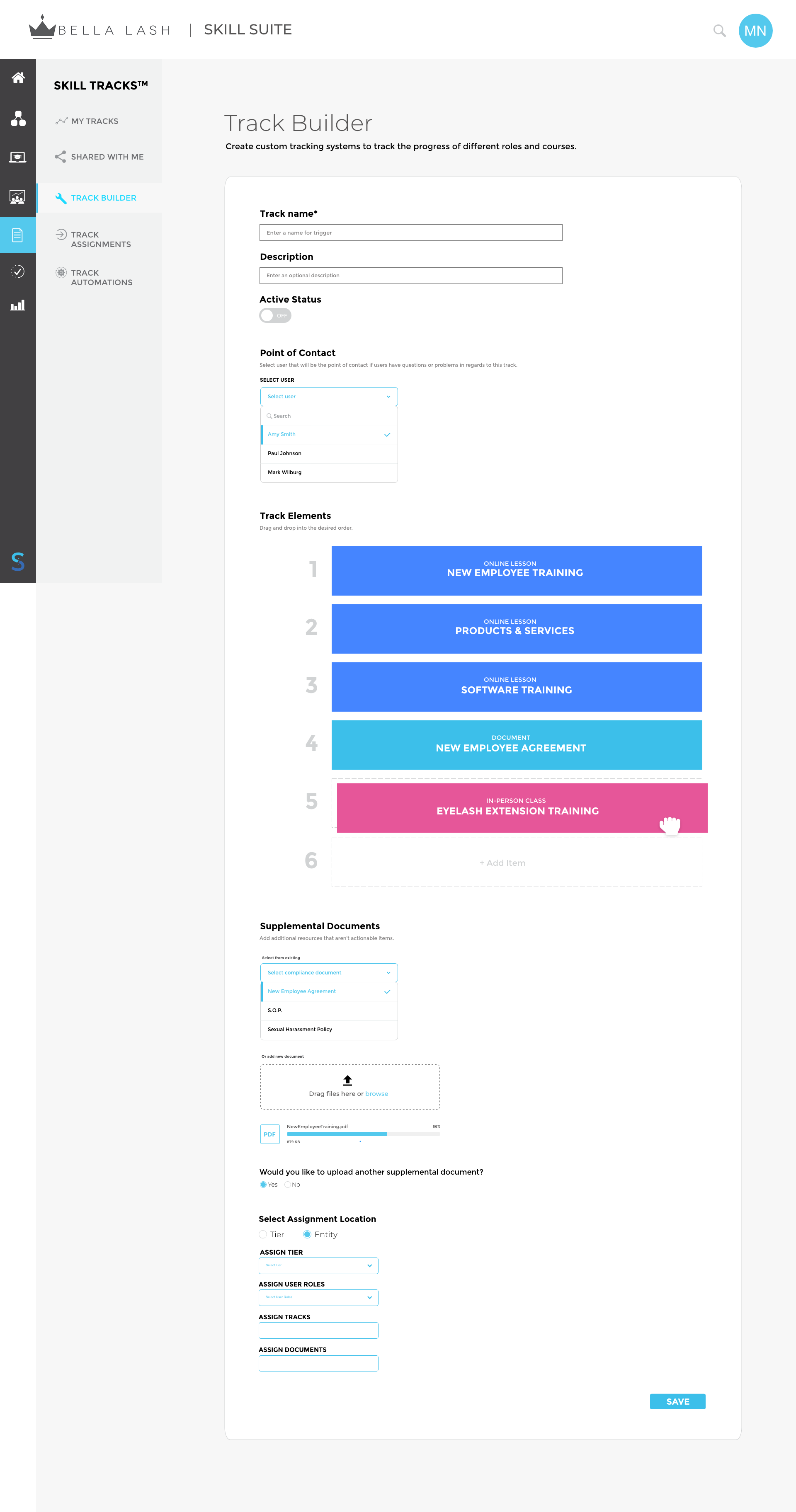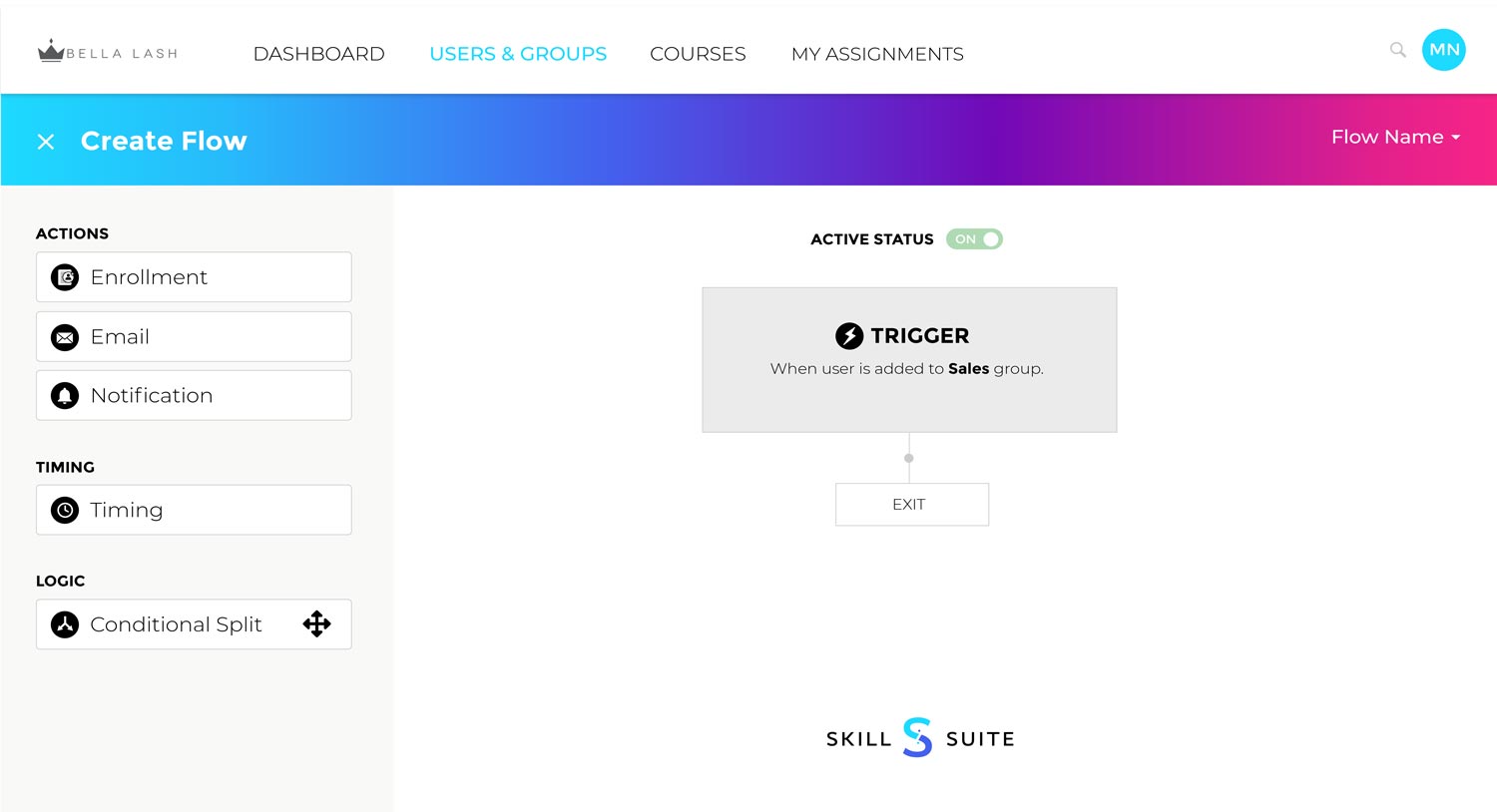SkillSuite Flows Feature
USER EXPERIENCE AND VISUAL INTERFACE DESIGN
Experience and interface design for Flows feature in SkillSuite software.
We designed a new flows feature to provide a place to set up actions related to a course.
COMPANY OVERVIEW
SkillSuite is a training tool for business employees. SkillSuite helps businesses minimize the headache for training and employees and makes it easy for business leaders to share training materials and track employee progress.
THE TEAM
1 UX Designer, 6 Developers, 1 Product Owner
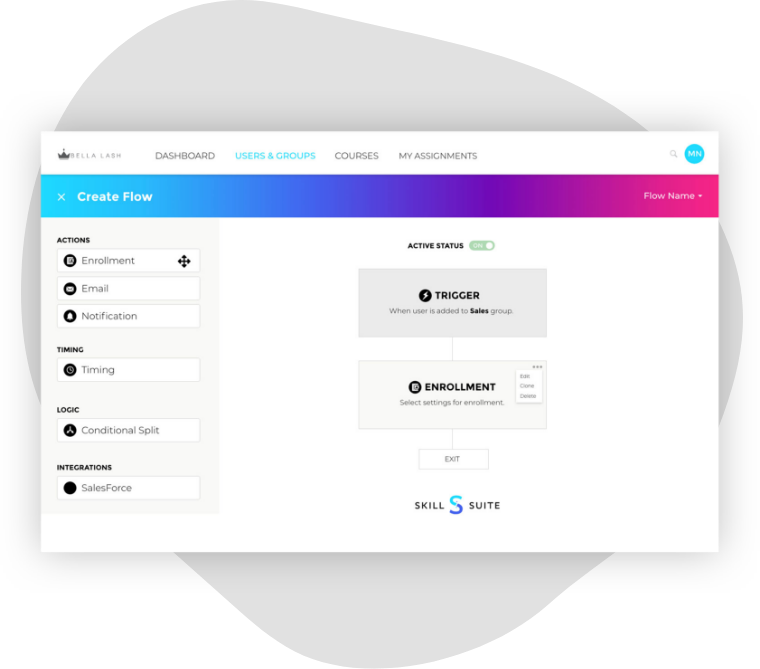
How did we have impact?
Developing product strategy and simple user research with stakeholders
Creating, developing, and presenting new user experience ideas
Designing interface, creating prototype, and doing usability testing
Worked closely with developers to ensure high quality work
What was the problem?
Stakeholders noticed confusion on how to connect different actions related to courses.
It was hard to combine multiple actions together.
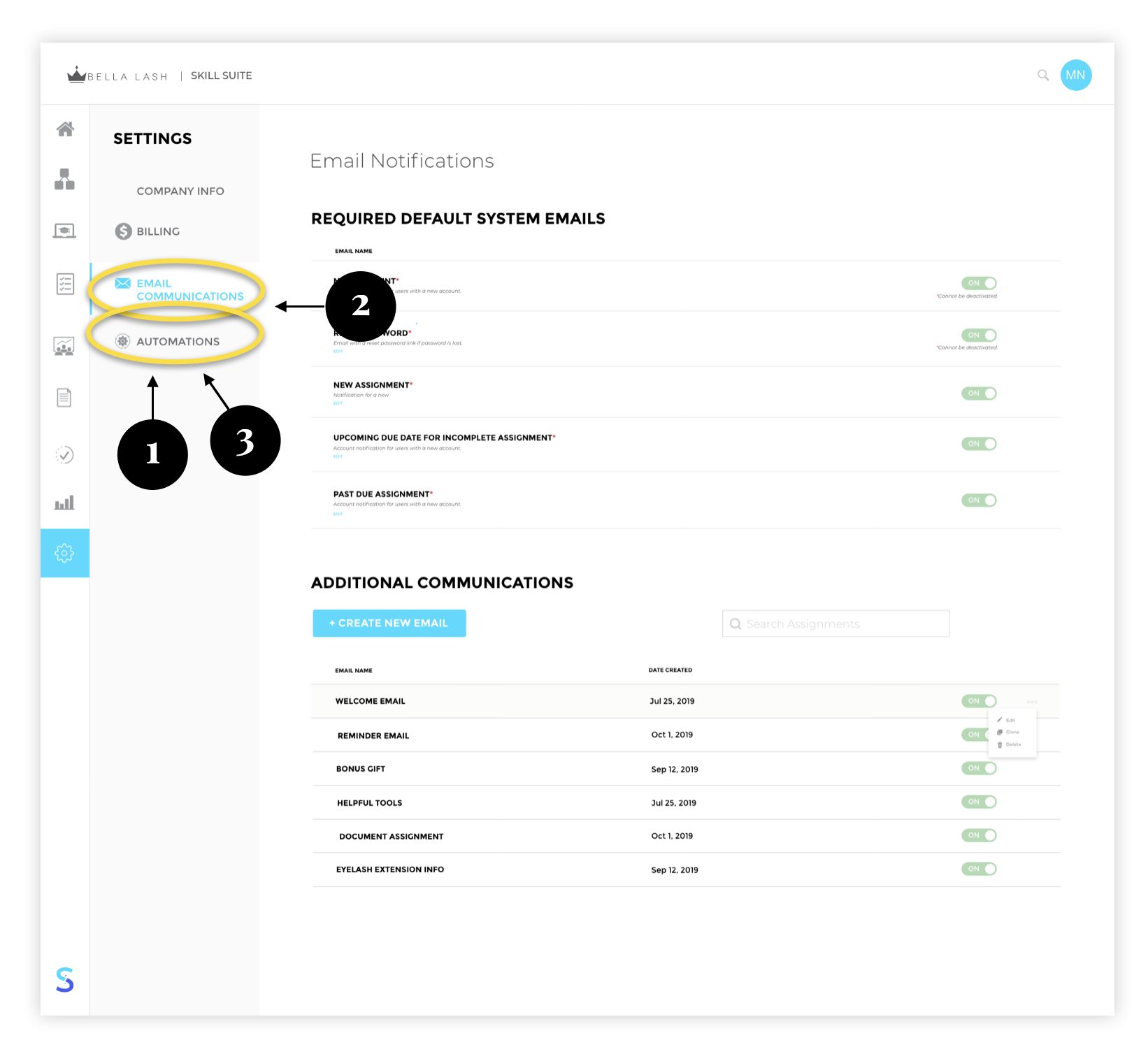
Proposed solutions to the problem
After having previously tried a concept called Tracks, we concluded a new Flows feature would help with the need for creating multiple actions or complex flows related to courses.
Tracks
Our first rendition, but it wasn’t clear how it related to assigning courses.
Flows
The concept was more complex, but with more options on combining different actions related to a course or courses.
Not every situation allows for the ideal experience design process for a development team. I experienced the following challenges while working on this project:
Lack of User Research
A lack of user research before beginning to design the user experience can lead to some poor choices being made based on thoughts or opinions with proof of what a user actually needs.
Stakeholder Pushback
Oftentimes those who are emotionally invested in the project are so focused on what they think is important that they automatically assume they know what the user wants. When those wants don’t match up, it can result in wasted time and money.
Rushed Timelines
Rushing the design process can result in lower quality design and development because of not allowing the necessary time to think through any potential problems or properly test ideas.
Lack of Roadmapping
Skipping the original standard process of long-term roadmapping for a product can often result in wasted time and money because of lack of planning for the long term goals of a product.
Experience Design
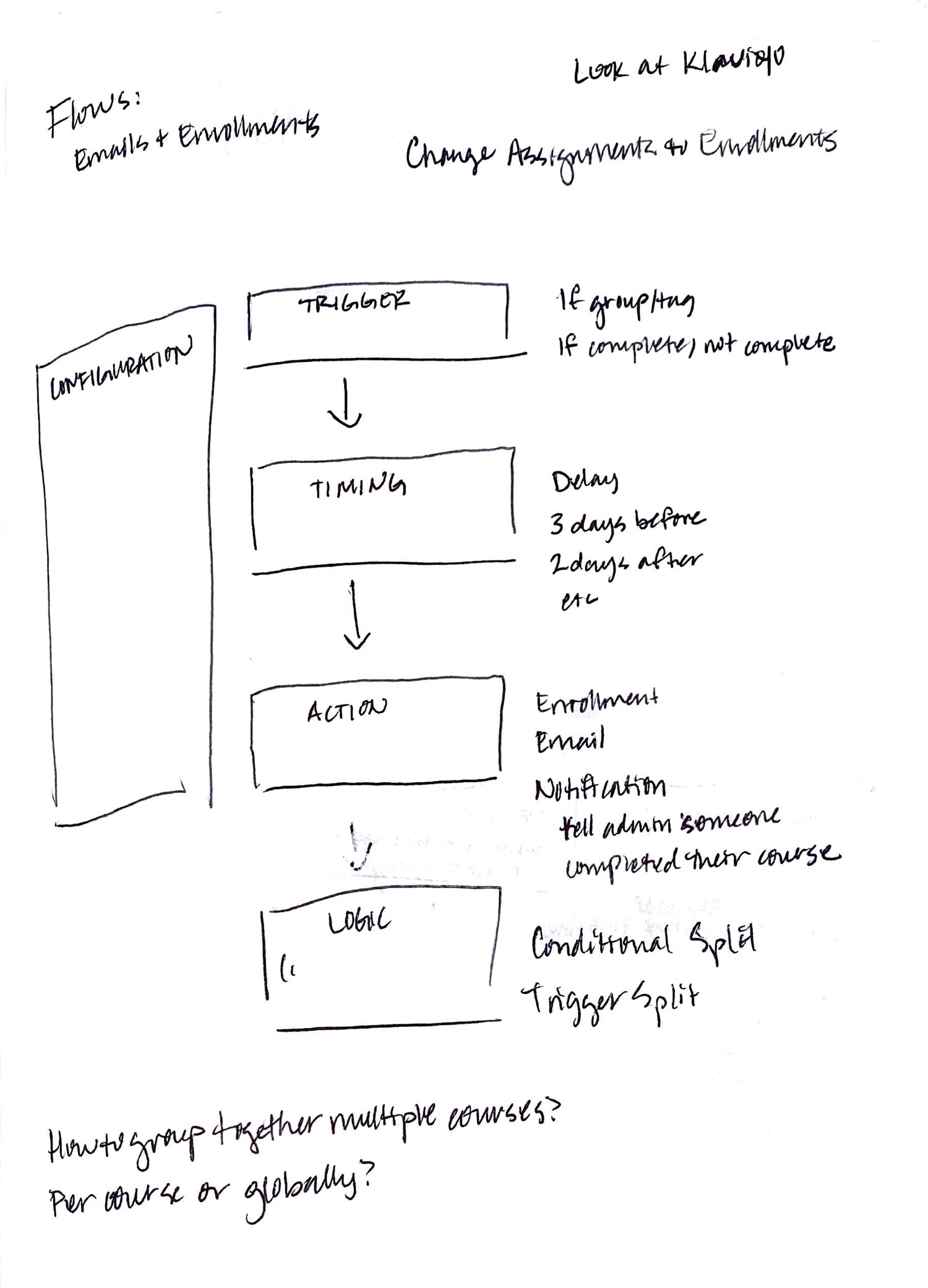
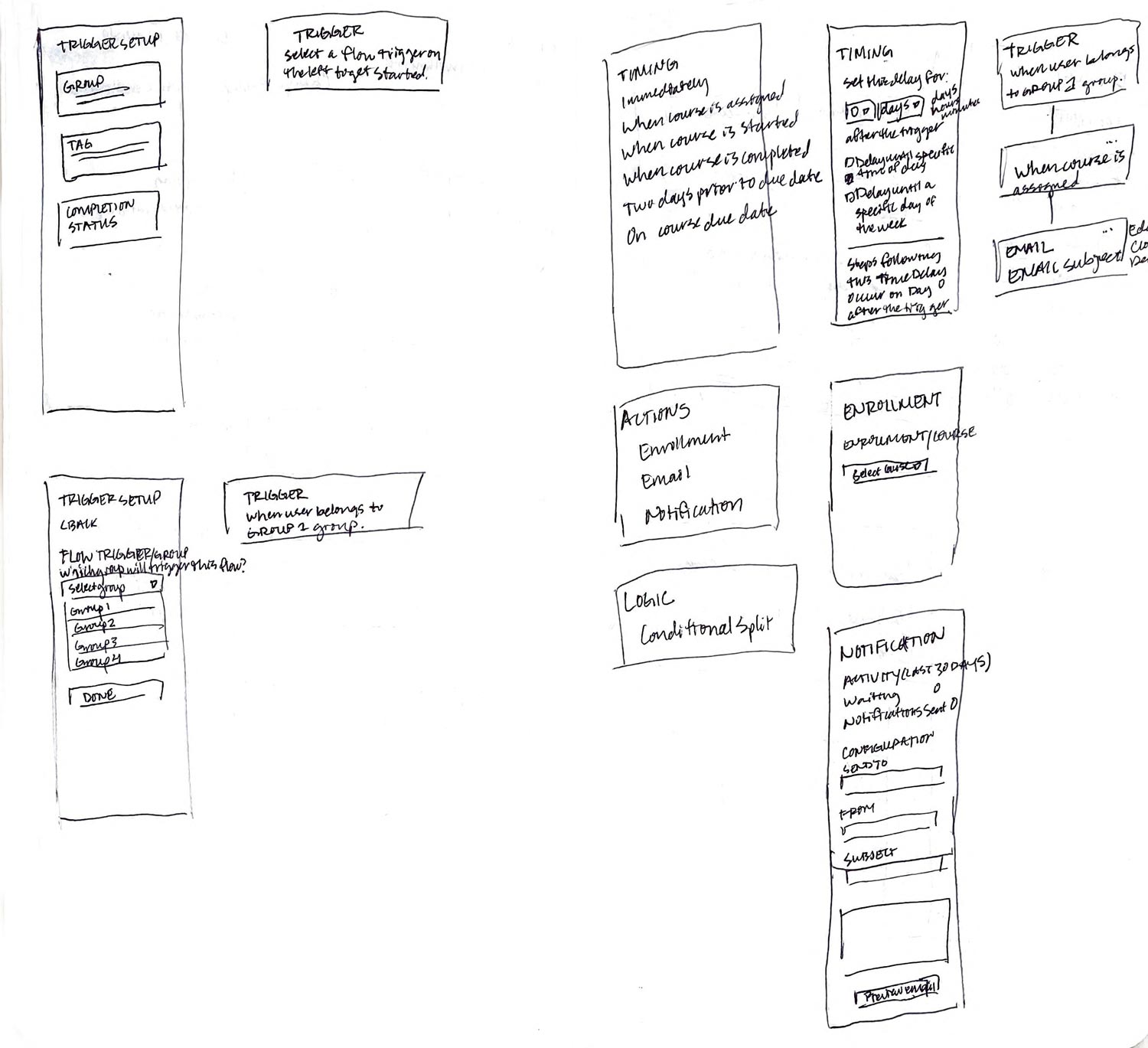
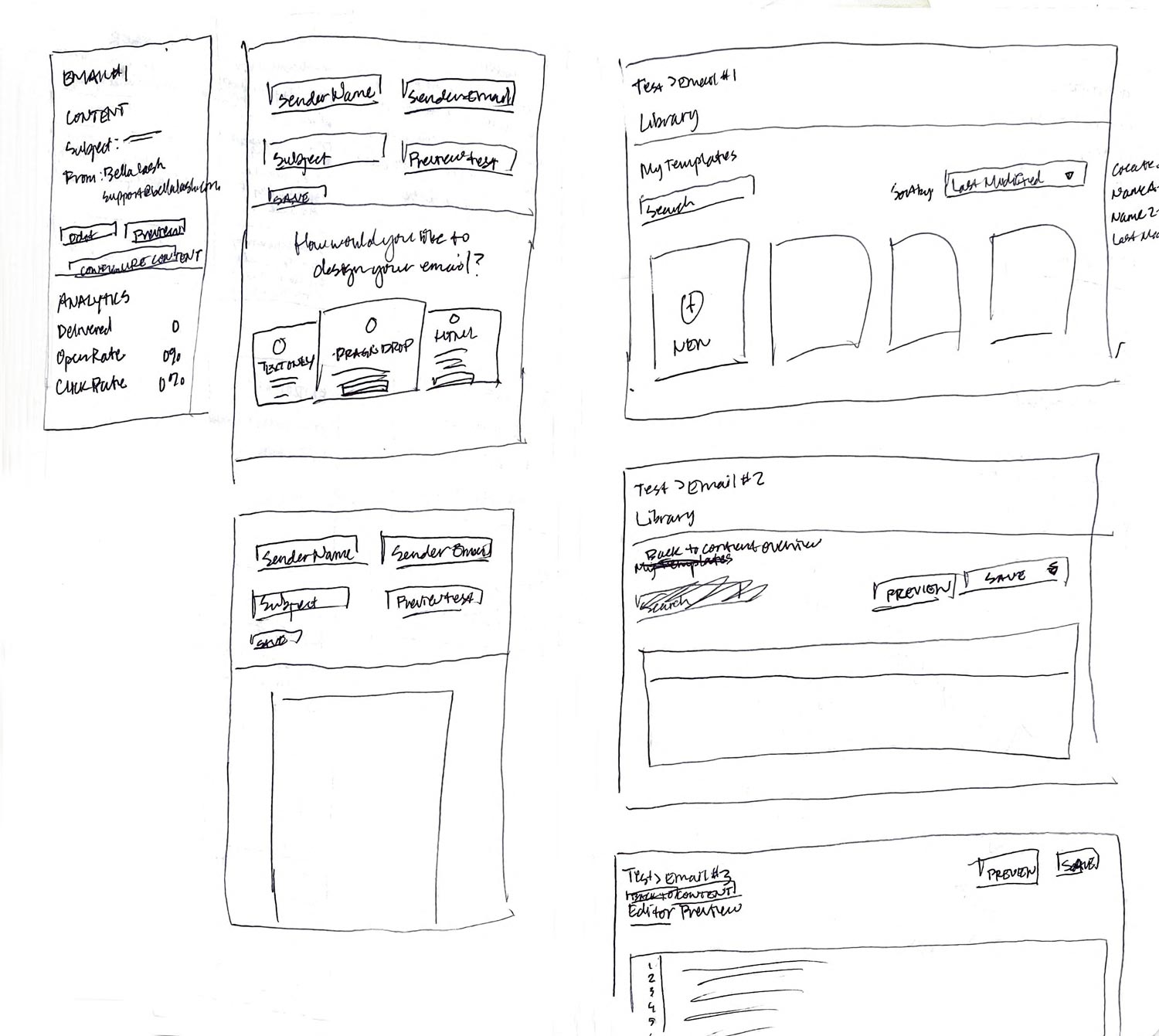
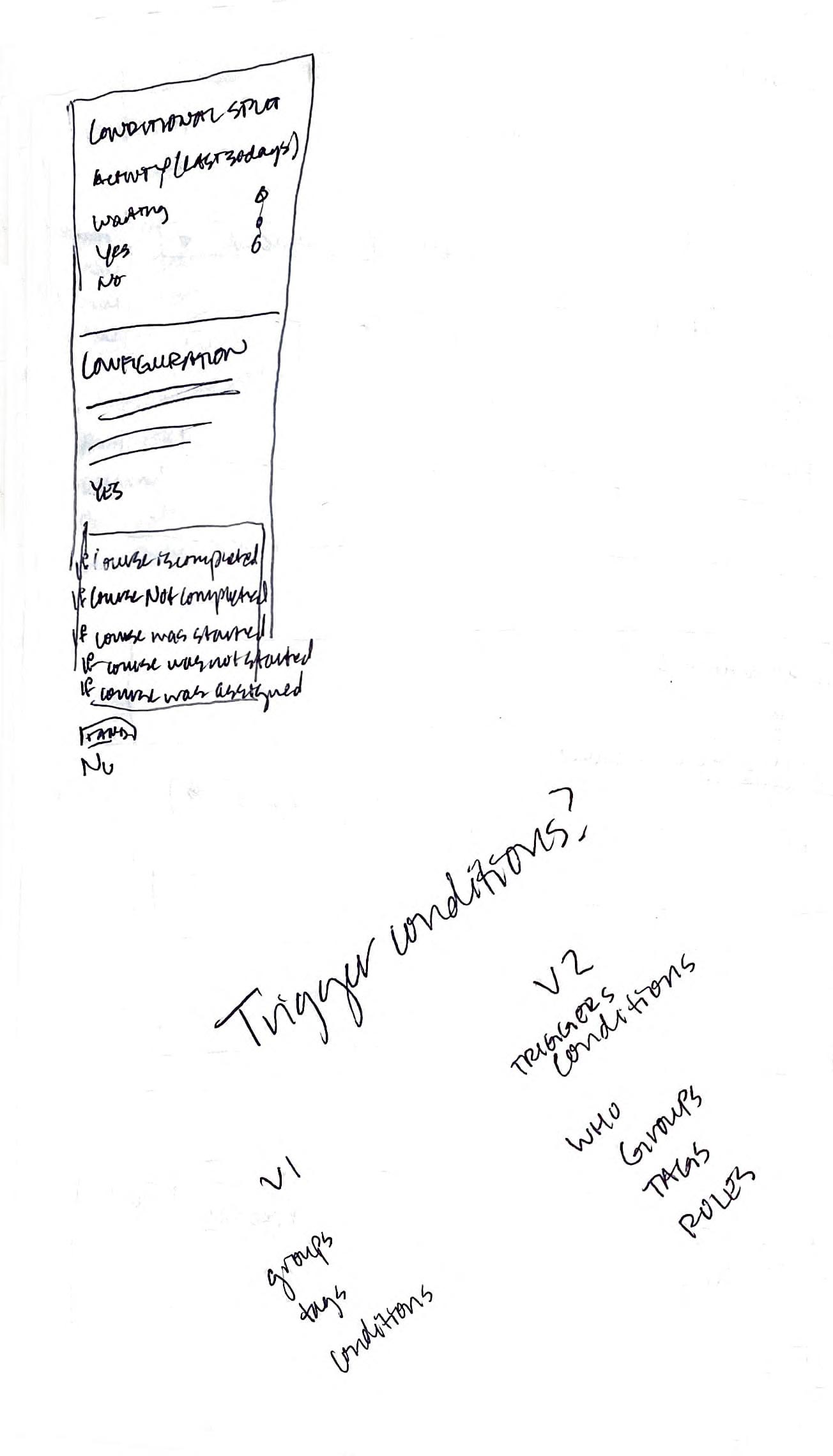
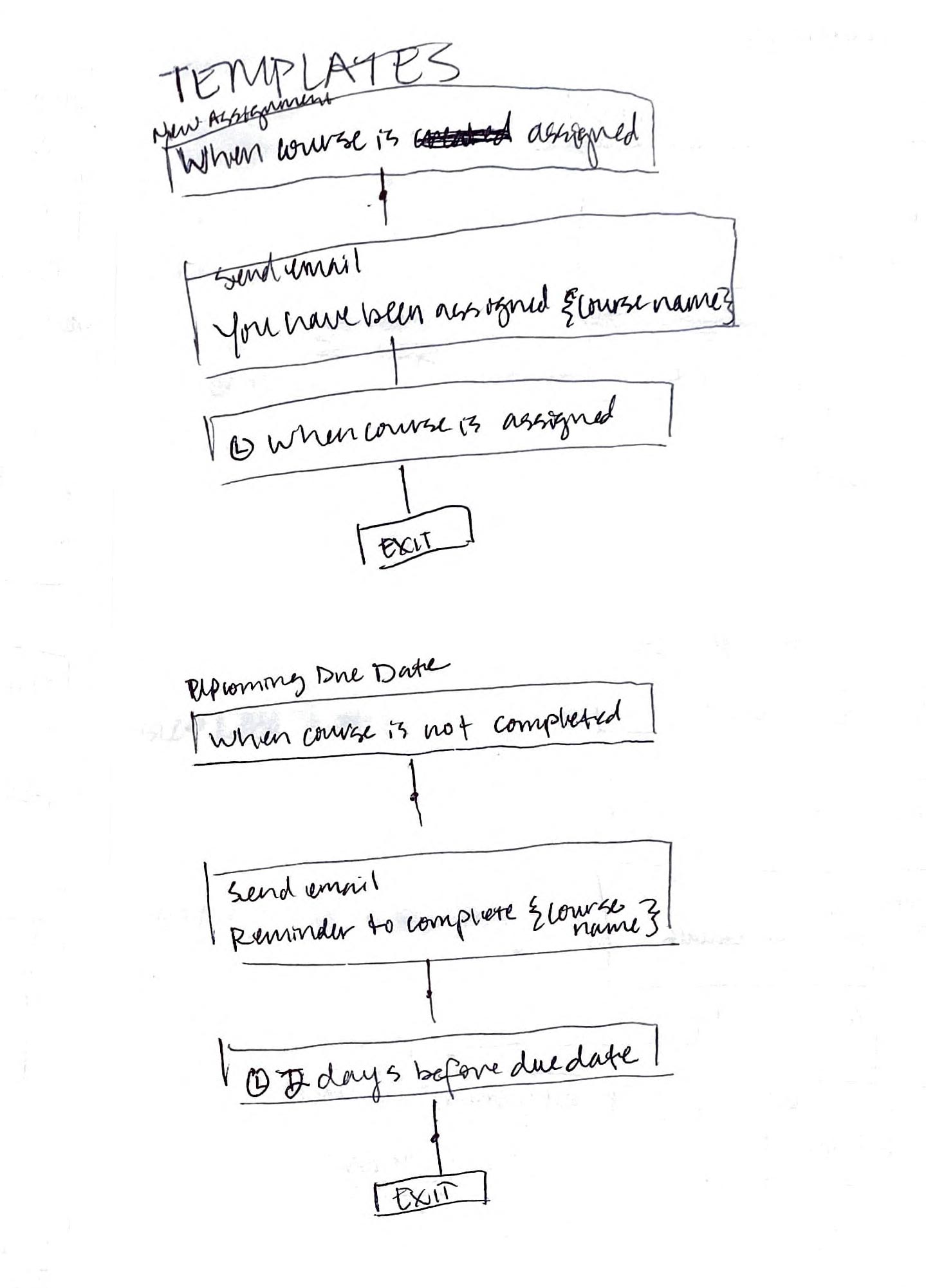
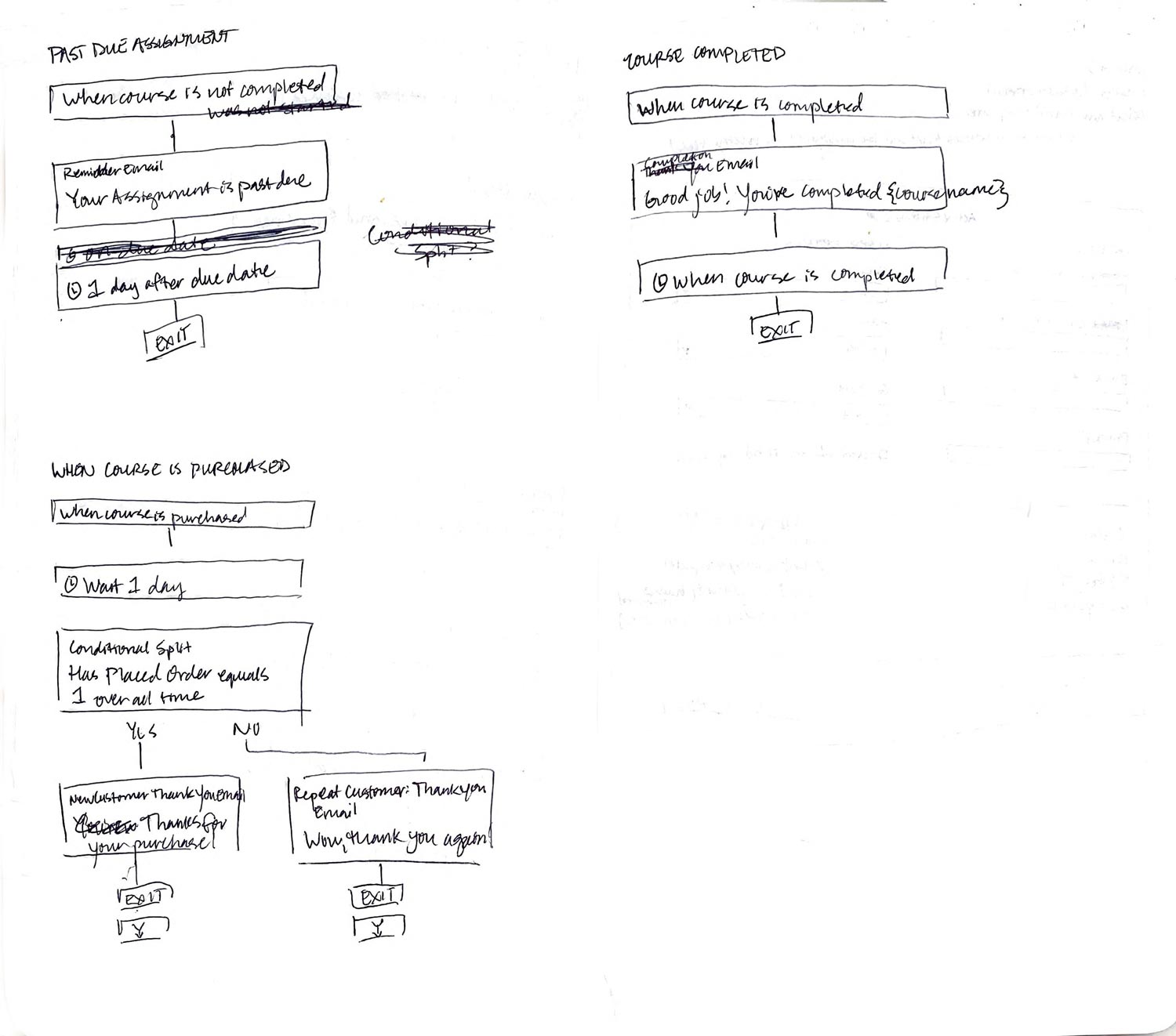
Proposed solutions to the problem
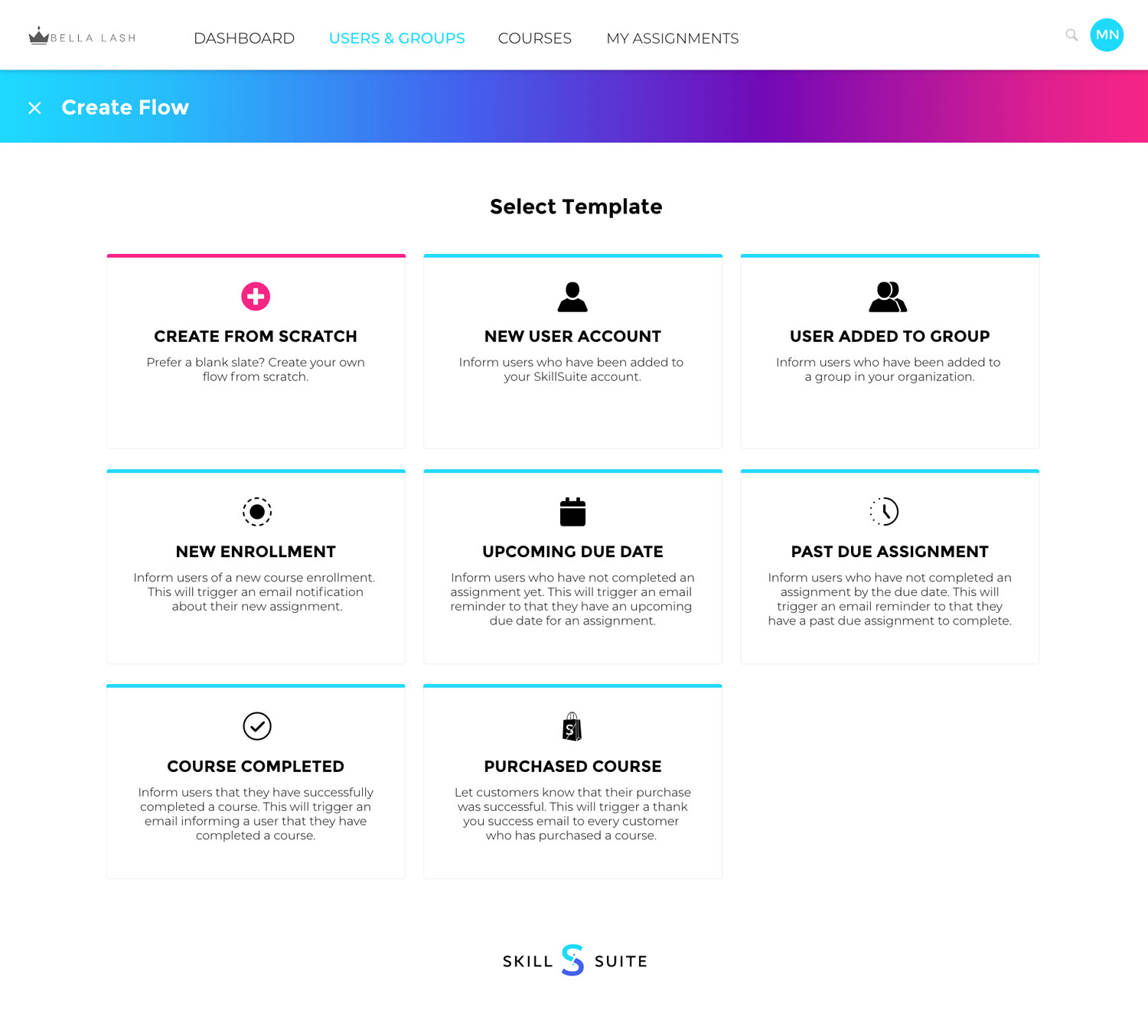
Zach, CEO, creates flows within the new SkillSuite flows feature and can set up the most common actions for course trainings for his employees.
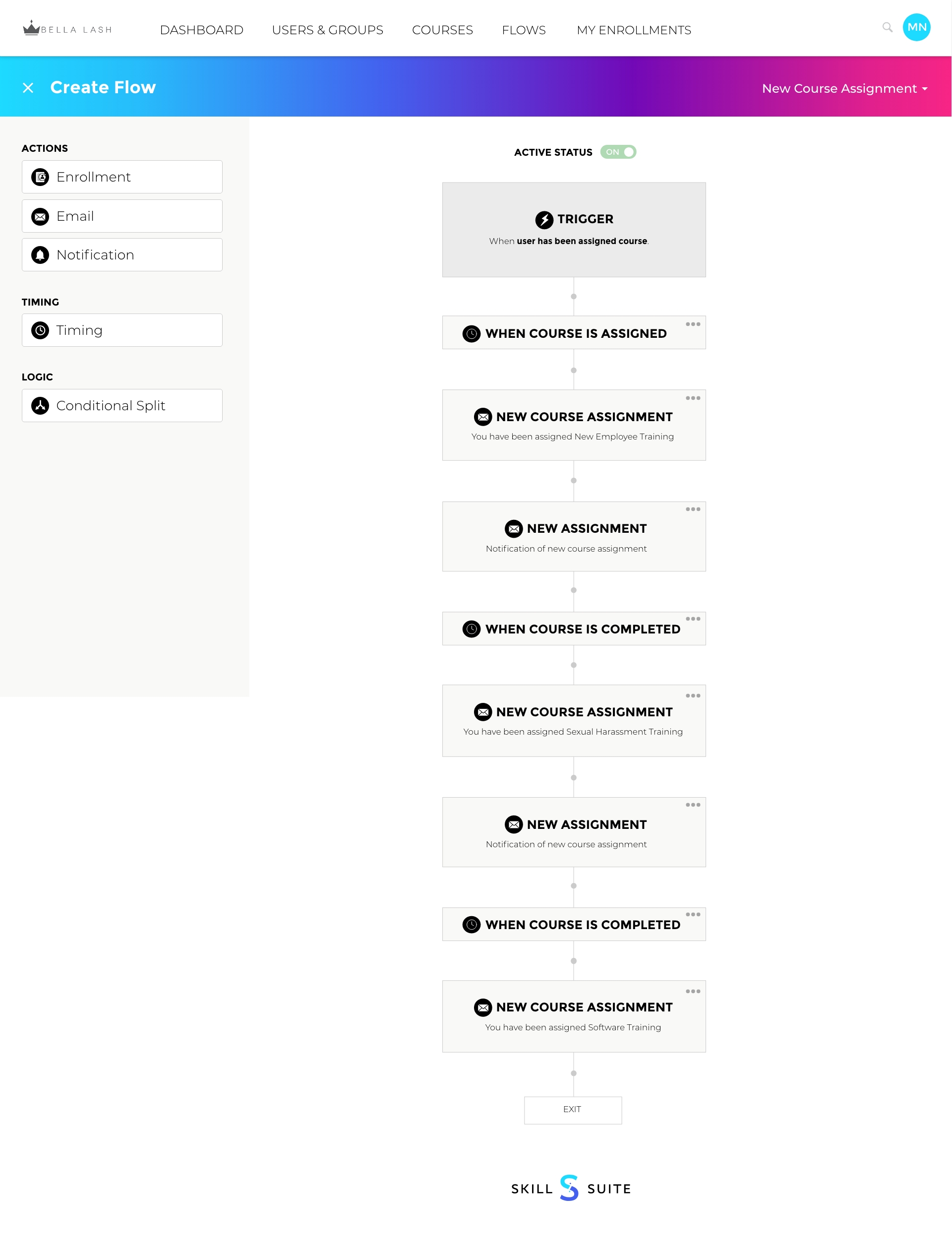
Kristi, the HR Manager, sets up flows for each training course for new employees, setting up the correct order of completion along with notifications for managers.
How did it improve?
Business managers can more easily create flows to combine multiple actions related to courses.
Having flows instead of settings in admin settings is more clear on how to create combined actions for course enrollment, notifications, etc.
How did it do?
The flows feature is proving to be a useful user experience.
Ability to set up multiple actions related to the same course
Ability to assign multiple courses to employees and require a certain order for completion
Easier to find the email builder and see its correlation to a flow or a course
Flows was more intuitive than the original Tracks concept
What did I learn?
We learned positive things and where there was room for improvement.
POSITIVE TAKEAWAYS
Users like templates to help simplify the set up process.
It’s hard to make a feature like this mobile-friendly